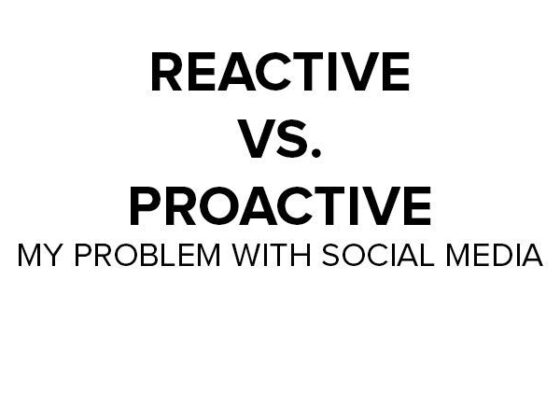Apart from the fact that I’ve become a #SelfieMonster thanks to the lovely camera on the HTC One M8 smartphone, I’ve also been posting more photos online in general. This is also because Over is now available for Android! ( Most photography and editing apps are usually released first for iOS. With bated breath, I then wait for the day they are announced for Android, and then I completely lose it. )


You can add text in various typefaces and artwork / stamps / illustrations / icons designed by some well known designers to your photographs and add some POP to them. Over is not a free app ( which was my initial grouse with it – I wanted the ability to atleast be able to try it first before buying it! I tweeted as much and @AaronMarshall responded to my tweet and things took a turn where not only did I end up purchasing the app without trying it, I also ended up purchasing ALL the in-store typefaces and artwork and now I WANT MORE! )


Here I am, sharing what the app looks like and what it does so that if you’re one of those who has been hounding me on my Instagram and Twitter asking me what this cool new app is that I’m using, you can kind of try it before you buy it.



I love the “ornaments” in the app and end up using Goon Elements by Jeremy Booth the most. ( The others are Sketchnote Dingbats by Mike Rhode, City Icon Pack by Adam Whitcroft – no Delhi/Bombay in it though, Steedicons V1 and V2 by Kyle Steed, Storyline by Donald Miller, Exciting Words by Kyle Steed, Words of Inspiration by Kyle Steed, Muti Pack by Studio Muti, Charity:Water field pack by Charity:Water, Fresh Exchange Pack by Megan Gilger, Awe Elements by Sam Lara, Goon Elements by Jeremy Booth, Happy Birthday Pack by Kyle Steed and Lanky Elements by Kyle Steed )
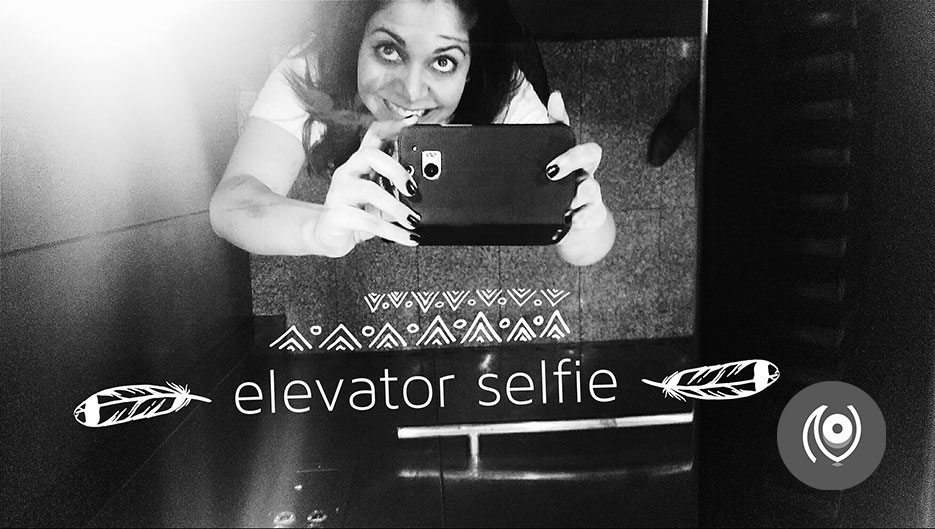

I’m so tempted to ask Aaron if they will let me design a pack with Indian-style elements in it. Paisleys and other Indian cliches. I’d use them ALL the time!


I’ve been decorating everything with Over. Selfies of course, but food, restaurants, abstract art too.



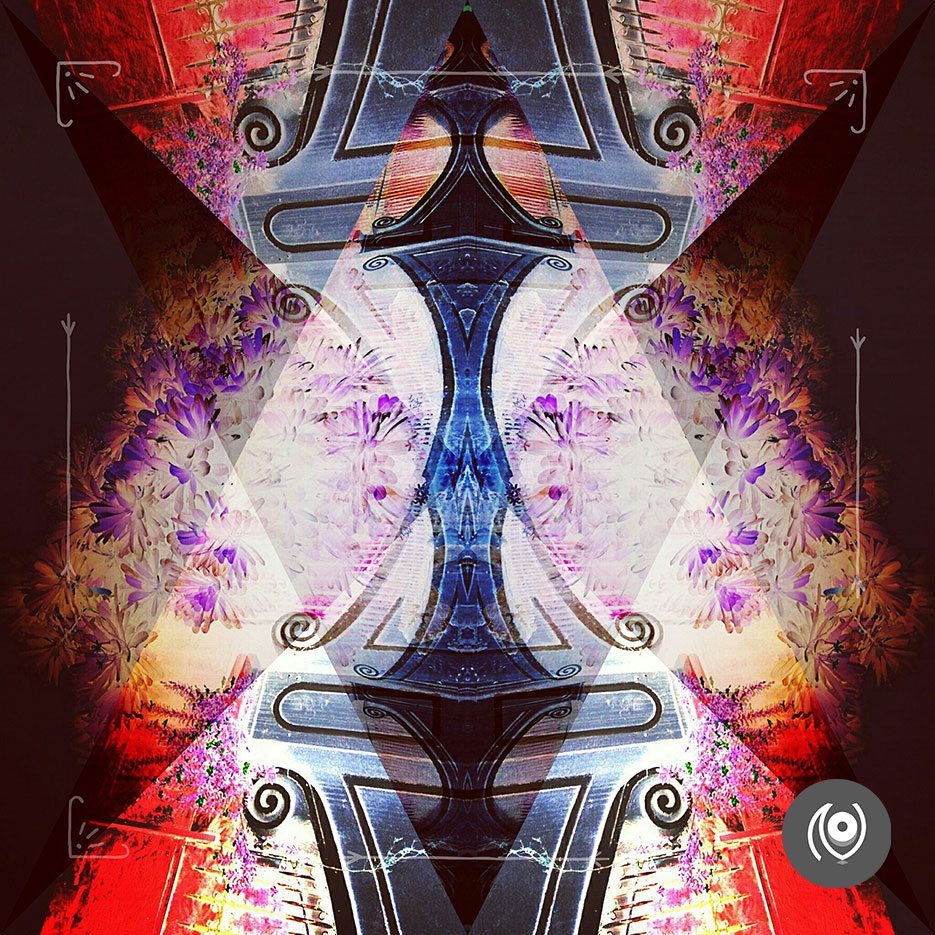
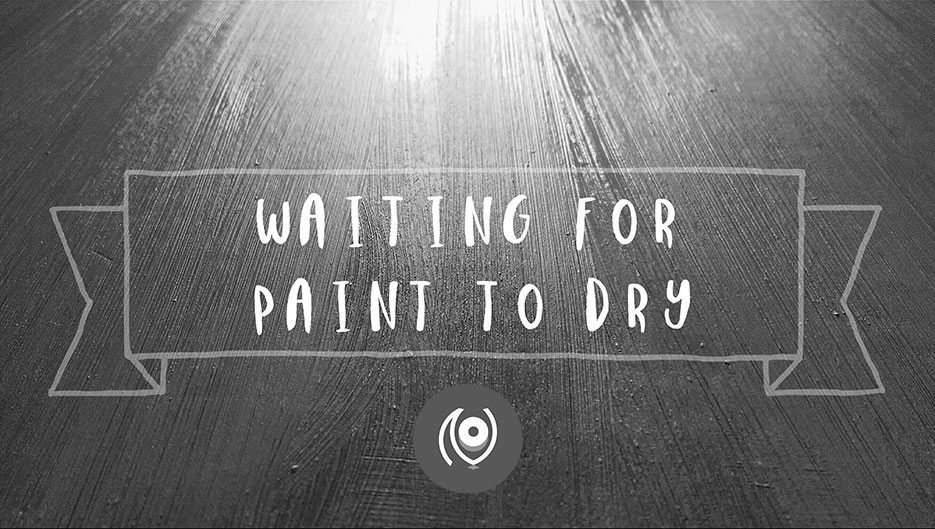
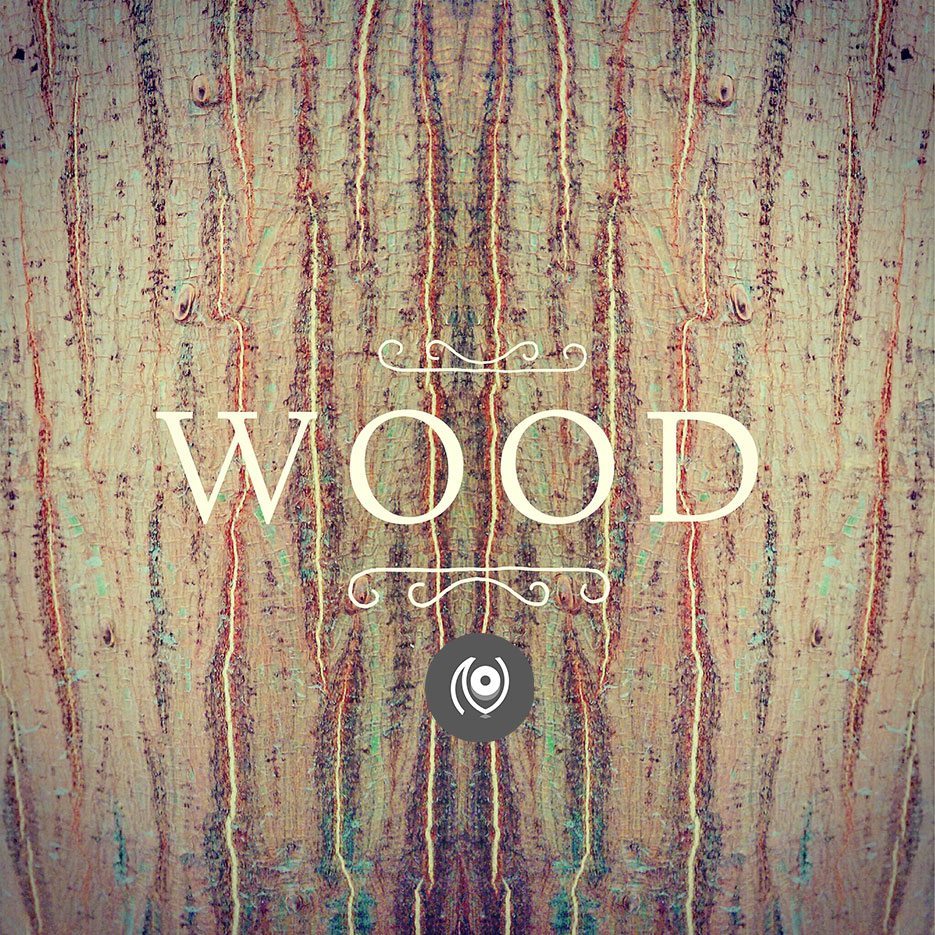


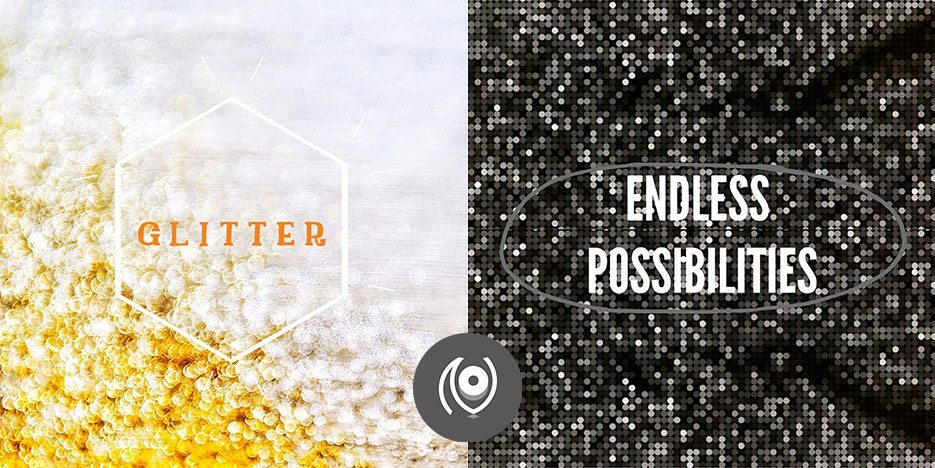
Literally endless possibilities. And well-designed ones. A few screenshots of what the app looks like on my phone.

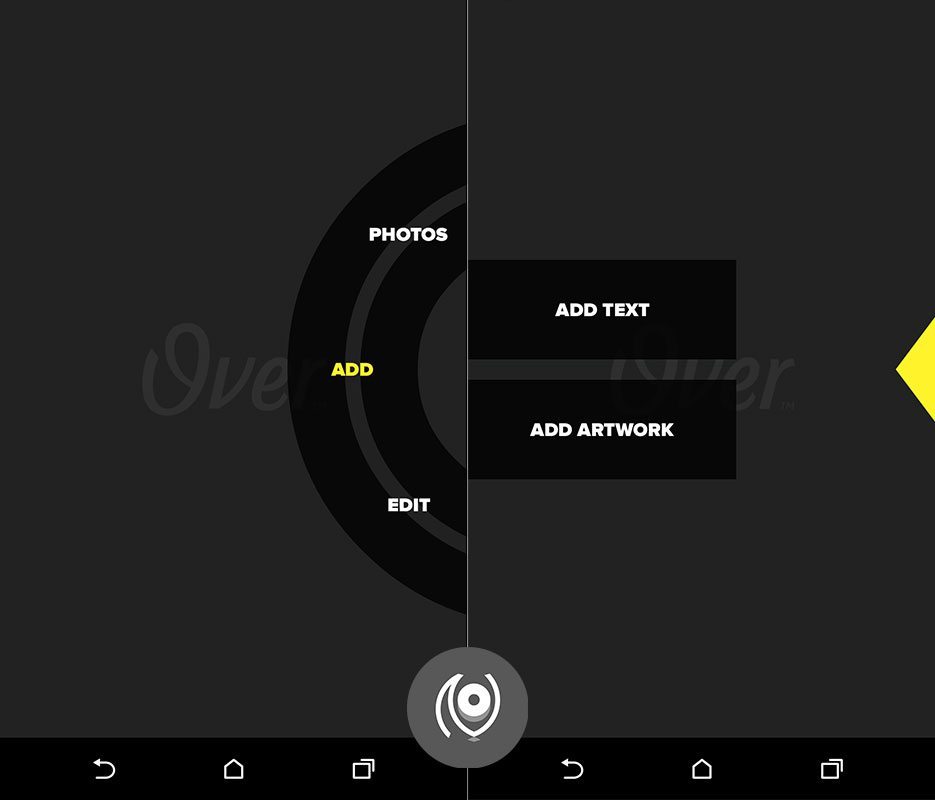
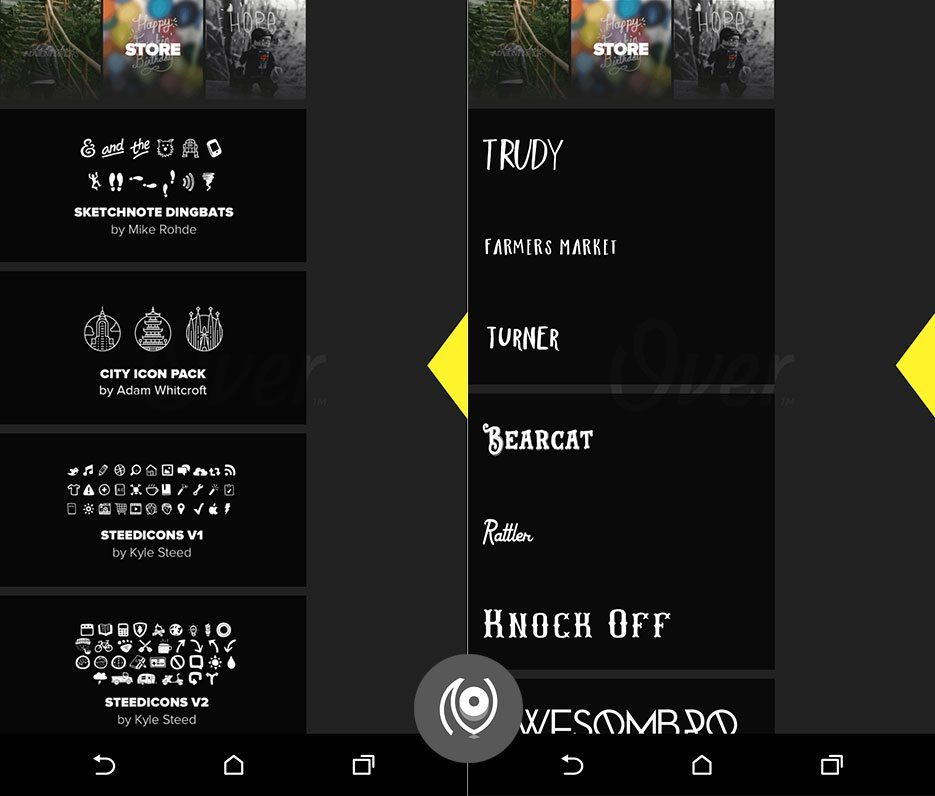
Operating the app itself is easy-breezy. I use a lot of editing / photo apps on my phone and some of them are quite a nightmare to navigate so I’m quite ok with steep learning curves etc. A couple of things take some time to figure out but mostly the Over app UI is super simple.
One thing that I struggled with was how to change the color of an element after you’ve applied to the photo. Couldn’t figure out till I accidentally double-triple clicked on the element and it opened the window where I could re-select another element from the same pack and even edit the color. I still don’t know the correct sequence to enable this but I can do it now.
I tend to add a lot of elements into photos – especially the ornaments and there is no way I can keep track of which is which while I’m editing or re-selecting to change size / opacity etc. Smaller elements are also harder to select with a finger-tap and if there’s over-lapping then BYE-BYE!
But then expecting an Android phone app to do things that Photoshop does is also a tad naive. Even the actual Photoshop app doesn’t do things that the Photoshop Desktop app does. ( I hear they’re working on it though. )
Another issue I’ve faced is that when I’m not in WiFi range and have to use the phone network’s 3G or Edge, the entire set of artwork and fonts I’ve purchased in-app don’t appear on the app. I am only able to access the free sets. ( Haven’t yet checked if anyone else is having the same issues and I haven’t checked with the app’s developers either. )
And the deluge of “What app is that?” hasn’t stopped. A sampling of screenshots below.
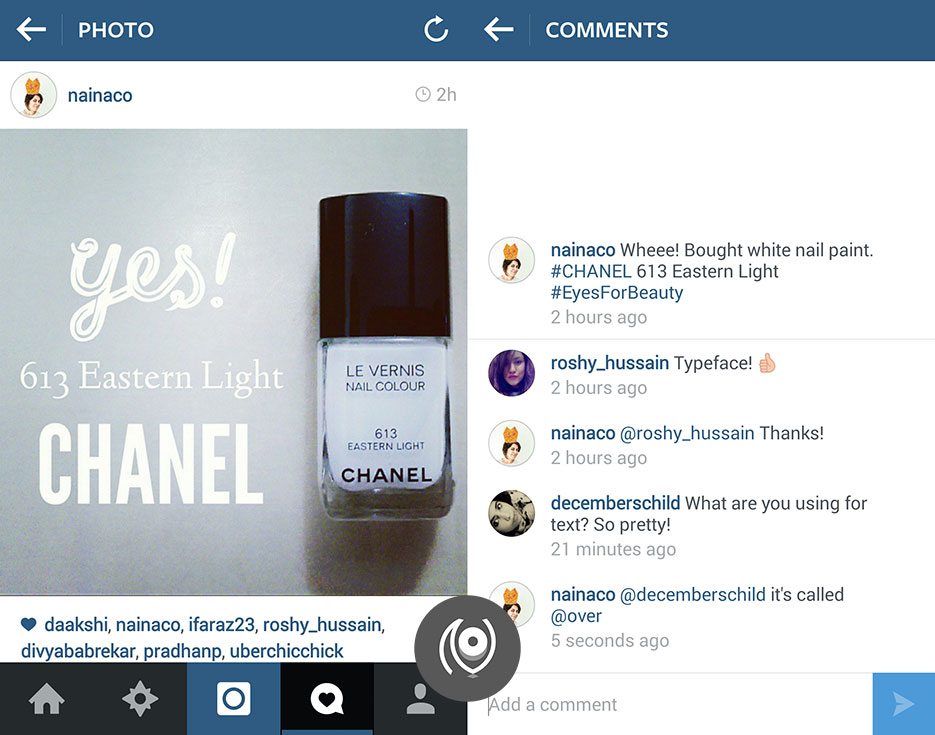
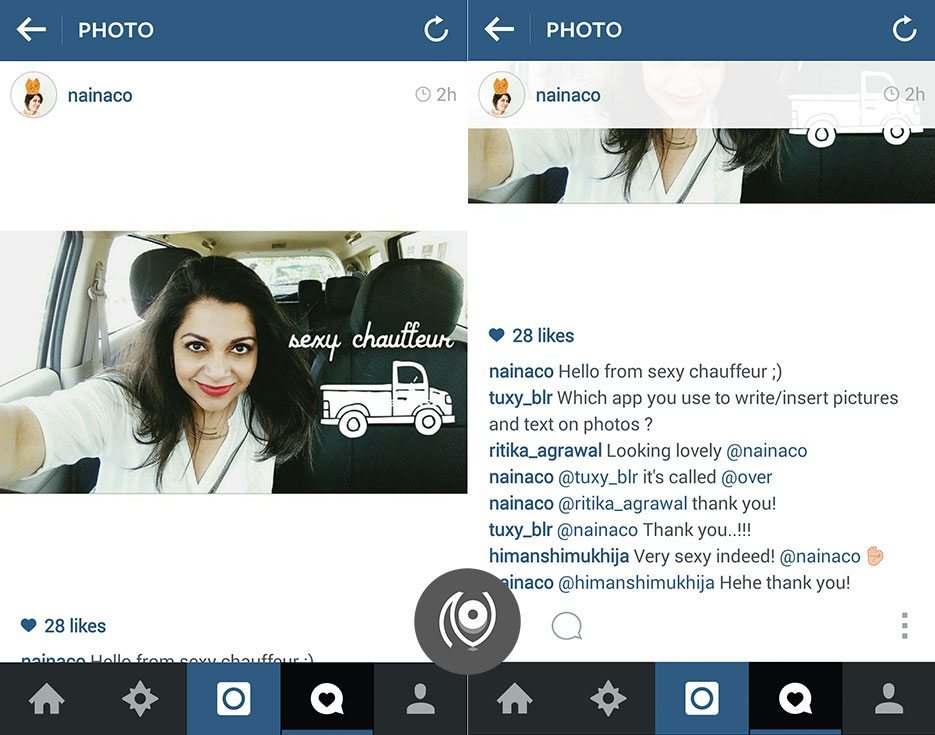
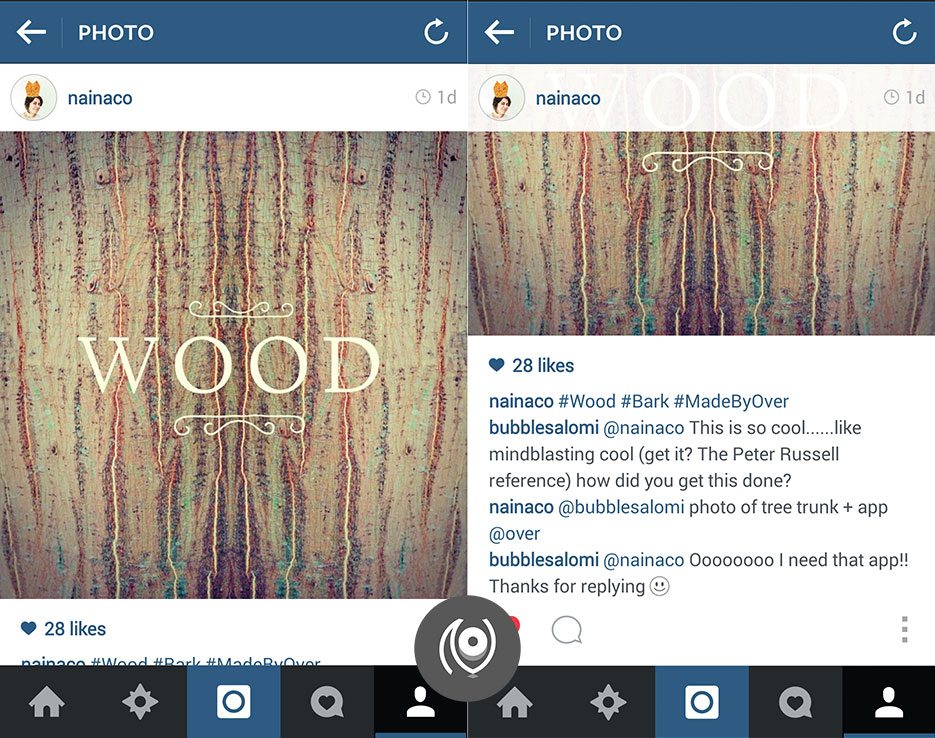
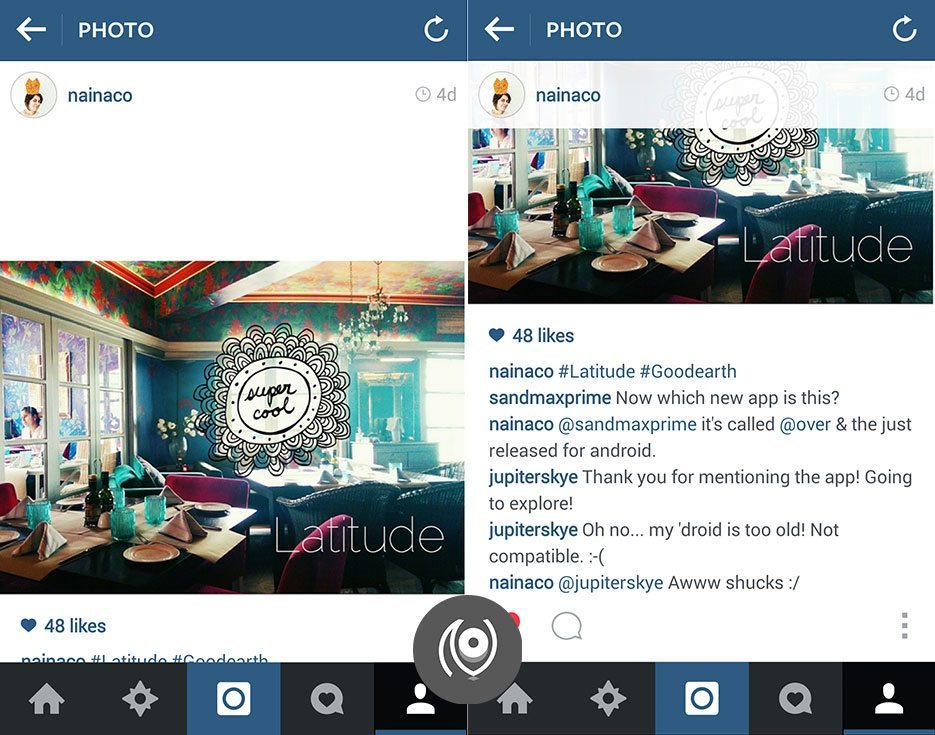
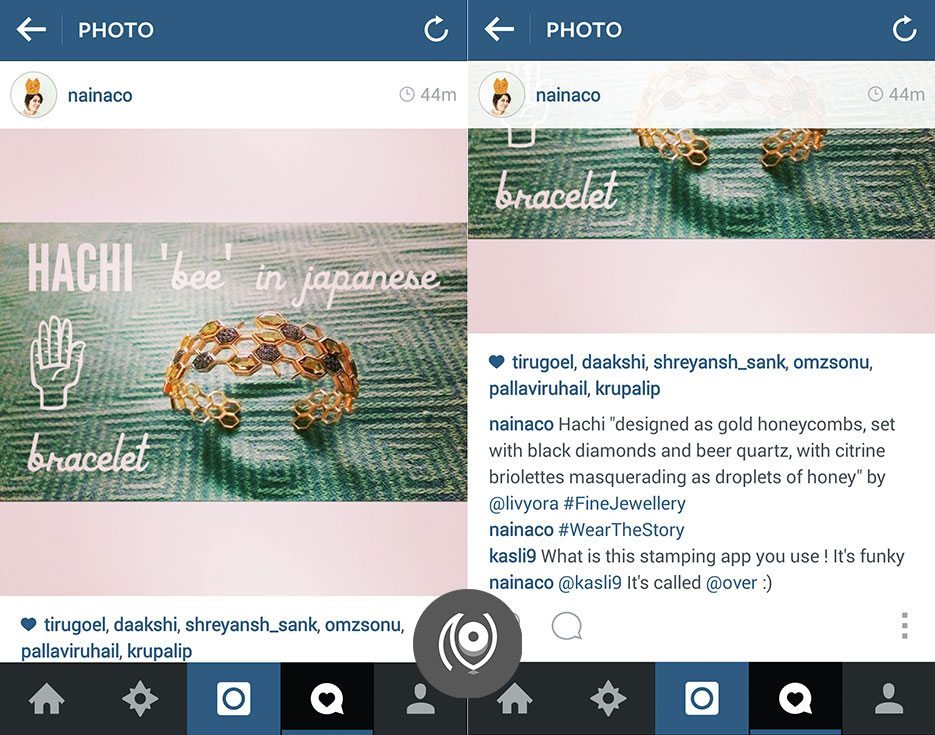
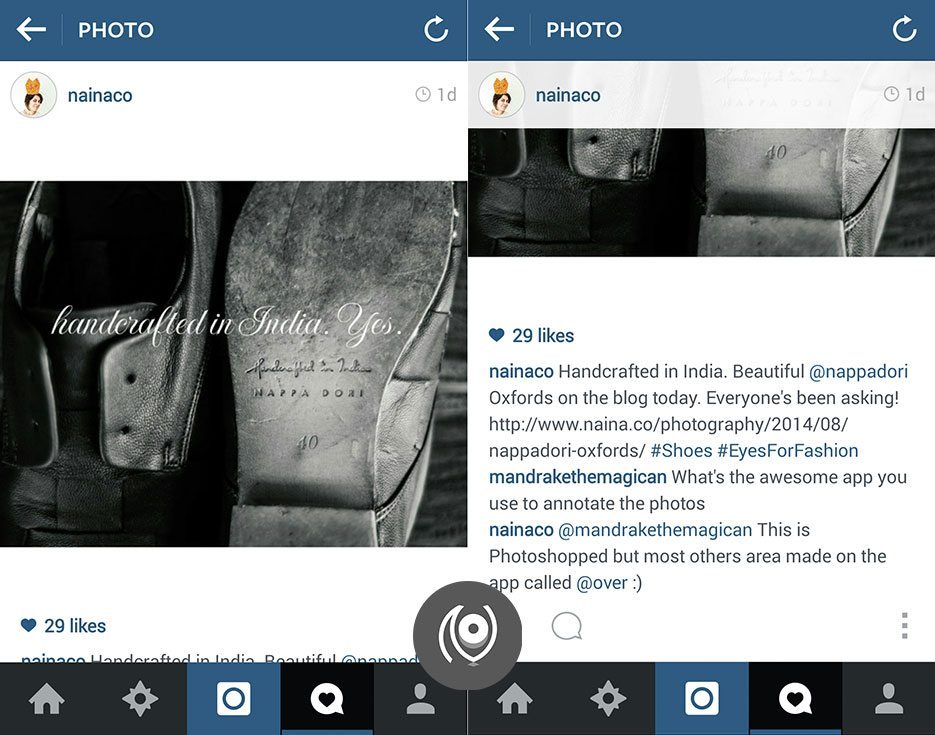
The app is available for both iOS and Android devices. Check out their website for lots more details!
Drop a link in the comments if you’ve already posted something #MadeWithOver!
If I had to rate the app, it would be a 9 / 10. Get it. It’s worth it. Especially if you’re constantly sharing images on your social media streams.
And I will leave you with some more photos I worked on in the Over app.