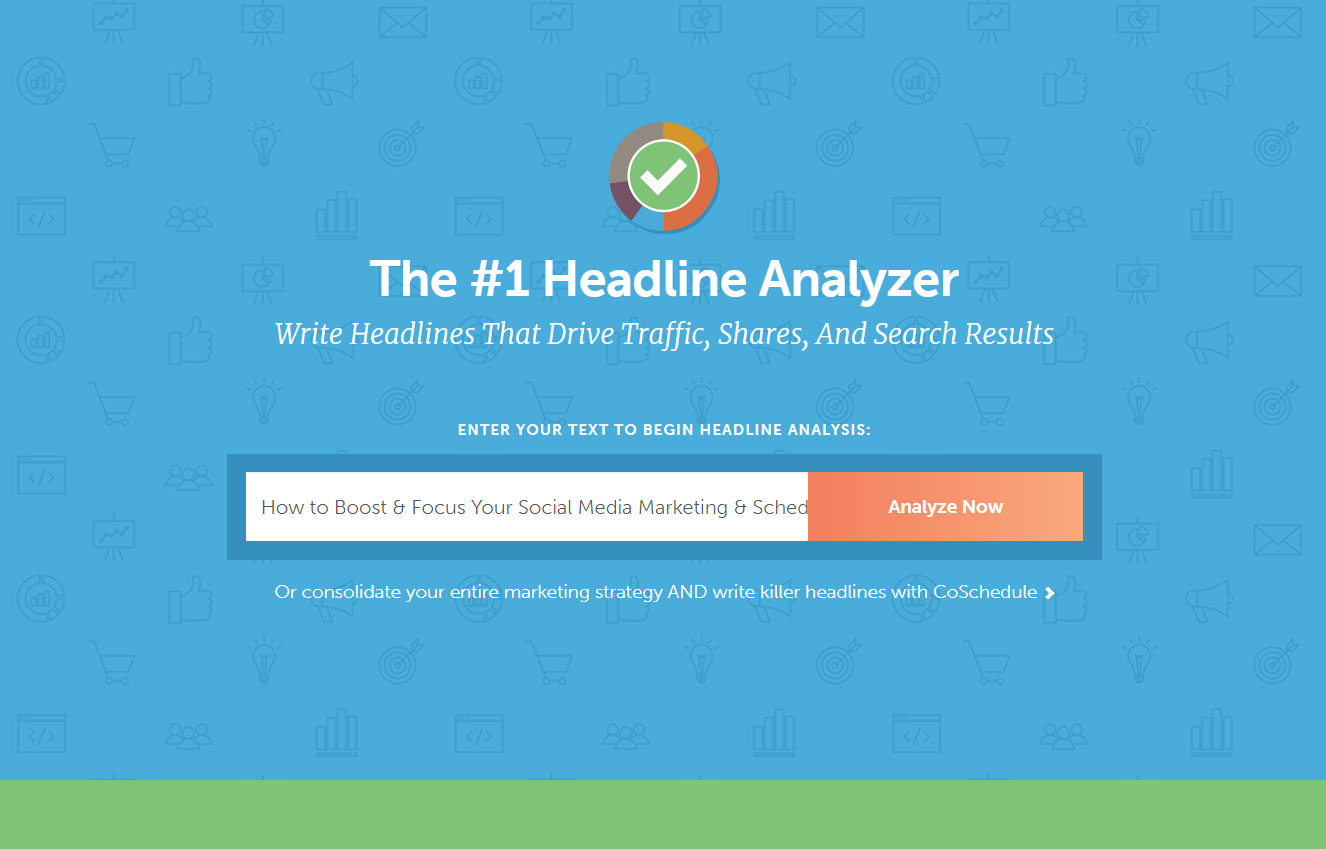After three-and-a-half years, I had to get myself a new smartphone. And not because of anything else except the camera on the phone. I was going to be graduating from the Pixel 3 XL, which had done a LOT over the last three-and-a-half years. A close friend happened to be traveling in from Canada and I ended up asking her to get me two Google Pixel 6 Pro devices. One for myself – obviously – and one for my Dad, who is the OG photographer of the fam.

The color blew me away right off the bat. I thought the blues were a bit too blue? But since I rely on Adobe Lightroom for my edits and I anyway tend to make the blue a bit more cyan and up the lightness, I actually ended up getting more leeway to play with the sky. And the “Select Sky” mask in Lightroom Mobile is AMAZING. So, better to have something to tone down, than to add unnecessary saturation to the blues.
And the wide angle lens. I think I’m obsessed with the wide angle camera on this phone – most of my gallery in Google Photos, at least for the first few weeks, was entirely wide angle photographs. Of old buildings in Rajasthan, to rose bushes in Mukteshwar, to mountains and sunsets in Ranikhet.

The color fringing in landscapes, especially when it comes to having trees in shadow against the bright sky, is horrendously annoying. I’m still working on what tweaks in Lightroom it would take to get rid of the color fringing but no luck so far. I’ve tried the usual, “Remove Chromatic Aberration” but to no avail. The option that has helped a bit is the “Color Noise Reduction”, which takes away most of the color fringing but not all. I’ve also tried making the purples more blue – because the most visible color fringing, tree in sky, tends to be purple. That helps a bit more.

All the photographs of me in the olive green jacket have NOT been shot on the Pixel 6 Pro. These have been shot on a DSLR. Dad’s Pixel was not available for this shoot, so we had to make-do with the other camera. All photographs shot by Akanksha.
For some of the photographs from my photo gallery, that have been shot on the Pixel 6 Pro, please scroll towards the end of this blog post.





I’ve never been a fan of the forced zoom lenses – the details are shit, in general. I’m not going to be comparing tech specs and such – that is never my goal with evaluating a camera – if I like what I see and if I am able to see potential in a scene and I am able to capture it and then edit it to the form that I had envisioned, then I’m a happy camper.

Now to the section that shows you some of my photographs shot on the Google Pixel 6 Pro. Lots of wide angle photos, portraits, etc. These are all edited in Lightroom for Mobile. The photograph of the yellow sandstone architecture that you see on the phone screen above in all the images, that photograph is of Nachna Haveli in Jaisalmer. A similar image is also included below.
I have also included some macro photographs – the macro lens can be a bit flimsy to handle because now you have three cameras that you could experiment with, but it’s still worth it. I have written about the macro lens that I have used for the photographs, previously.















It has been a long time since I felt like playing dress up for a branded device when it’s not even something I’m working on for the brand. So you can imagine how much I, generally, love the camera on Google smartphones. I know there was this whole thing with, “Should I get the October 2021 launched Pixel 6 Pro in May 2022 or should I just wait for October 2022 and die of storage space frustration on my Pixel 3 XL?” Who am I kidding – it was a no-brainer. I knew friend was coming from Canada. I knew I was DYING to get a new phone. I knew I needed to make photo pictures after the general malaise that has set in during the pandemic.
And just like that, I traveled from Jaisalmer, to Bikaner, to Ranikhet, to Mukteshwar and ended up making some magnificent memories and photographs. I’m finally adding Ranikhet Sunset photographs to my Edition of Prints as well in my shop.
For previous photo tech related pieces, see #EyesForTechnology