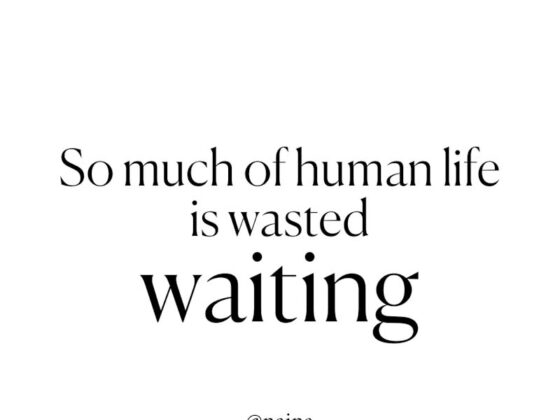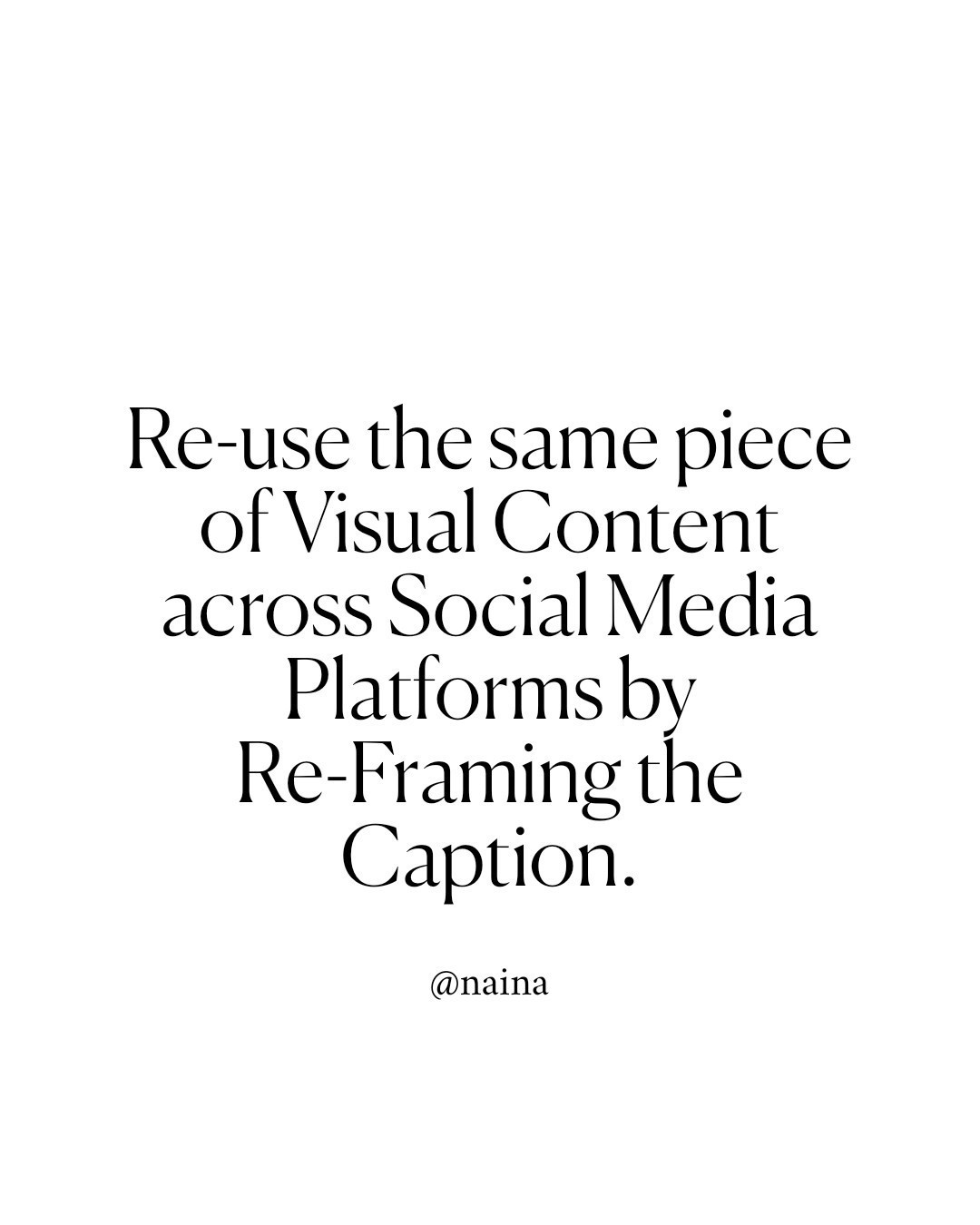One simple and basic rule to follow, if you want to make nice photographs : pretend it is a client assignment. If you’ve never photographed for a client, I understand this might be harder for you than it is for me. Let’s start with : What is the goal of this client assignment?
The reason that so many of us end up with hundreds and thousands of ununsed, unshared images on our phones and camera memory cards is because we didn’t have an end goal in mind.
Once we have an end goal in mind, the next step is to decide what “equipment” to use. This can be in the form of the brand of smartphone, the lighting and / or the editing apps / software to use.
Personally, I am always wanting to carry all the lenses, all the DSLRs, all the phones, etc. with me because, “What if I miss an opportunity?” This, by the way, is another sign that I don’t know what my goal is or that I have multiple goals.
Even when I am not on a client photography assignment, before I leave for the day ( out of my home office ) or for the vacation, I need to figure out my priorities if I want to avoid frustration and overflowing memory cards.
Do I want to photograph portraits or am I going to be photographing landscapes?
For example, for the latest vacation to Ranikhet, I had no client work. My days were going to be occupied with staring at a mountain range or I would be spending time with the parents, them meeting their friends, etc. Outdoors and indoors.
So, I needed one wide angle lens and one “people-friendly” device.
I decided to carry one DSLR ( I only have full-frame DSLRs ) with my 85mm f 1.4 lens and I the only other photography device I decided to carry was my smartphone ( the Pixel 1 XL ).
The 85mm f 1.4 lens is great for variety of use-cases : for the people portraits you see on my EyesForPeople series and for the EyesForStreetStyle series, specifically, India On The Road. When I have space to maneuver, which I WOULD in Ranikhet, it can also take nice full-length portraits of people in pairs at the very least. Because it allows in so much light, I wouldn’t need an additional speedlight. If I really did find a great landscape view that could be worthy of a large-scale, I could always shoot a multiple set of images and stitch them in Photoshop to make a panorama.
On the Pixel 1 ( or even the 2, which I am now using, thanks Google! ), with the relevant apps for editing, I could photograph a wide range of subjects. Landscapes, panoramas, the new Portrait mode for people portraits, etc. ( Not a client assignment so don’t need everything to be perfect. )
Night photography? Can be handled by the DSLR – Ranikhet can have beautifully clear night skies with the Milky Way, so this is always a consideration for me. Even though, in this particular vacation weather forecast, there was a lost of rain predicted.
There are apps for android smartphones too, that allow 3-4 second long exposures but you have to click manually on a bluetooth remote if you want to get by without using additional equipment. The Pixel’s native camera app does not have manual / pro photography options, so there’s no long-exposure available unless you get an app. And the Android apps aren’t half as good as iOS apps.
Selfies and group photos can be managed on the smartphone – a decent fill-flash when using the back-camera and the selfie-camera. I prefer using the flash and then editing the image to bring out the shadows as opposed to not using the flash and getting a grainy image. Grainy, noisy images produced on a smartphone will usually be made worse by editing, not better.
For post-production / editing work, if you’re not planning to shoot, edit and share same day, you don’t need the laptop. I was carrying my laptop to the Ranikhet vacation but didn’t carry it to Vietnam. I wasn’t planning on editing anything that was on the DSLR in both cases but Ranikhet also doesn’t have any internet services. At best, I could edit images on the phone and then post them on Instagram when we went for a walk in the evening and crossed this particular spot where mobile internet was available.
———- ———- ———-
Here’s a brief on how I use my phone and a little bit about my editing workflow.
The phone ( currently the Pixel 2 XL ), is always with me. So, I’m always ready to take a photo. In Ranikhet, my goal was to take photos of the elements that represent the place. Winter flowers, pine trees, mountain ranges, the view, etc. PErsonally, I like high contrast, saturated, colorful images and I shoot and edit accordingly.
If I point the phone camera at something, the first thing I fix is exposure. If the auto exposure makes the image on the screen look too bright, I touch a part of the frame that is the brightest and the exposure adjusts and then you can lock it. ( Native camera app on the Pixel 2 has this. ) There is less leeway to increase shadow exposure in post-production on the phone ( as compared to what you can do with a RAW file on a DSLR ) but recovering highlights is ever more improbable on a smartphone photo. Unless your goal is washed out, super bright images, keep it slightly darker. The auto-HDR in-app function on the Pixel 2 tends to capture a lot of detail in shadows and highlights, so I always leave it on.
If you have an extra 30 seconds, shoot additional frames of the same subject. ( Not in burst-mode because burst mode photos on a smartphone tend to be of much lower quality ). If you’re able to take only one shot of a fleeting moment, that is otherwise usually difficult to come-by, the framing / composition don’t matter so much. But if it is an often-photographed subject / scenario / setup, the least you can attempt is a different angle. To make it slightly more interesting. You’re also more likely to actually have an image worth sharing. When you have a few options to choose from, you’re more likely to learn how to see and then pick something better than if you had just one photo. Digital has made this a low-effort high-reward endeavor.
Once I have a series of images of the same subject and I feel that I have “something”, I open my first app.
VSCO
The reason I use VSCO or even found out about it initially was because I love the colors that film / analog photography used to produce. Editing digital images was just not producing the same results in my eyes. VSCO has presets that I use in my DSLR post-production workflow in Adobe Lightroom with RAW files as well. VSCO also has apps for Android and iOS smartphones. Some of the basic presets are free to use and more than enough for a basic, everyday user. Of course, I always purchase any new presets they release and have all of them on the phone an don my laptop. They’ve recently released the same presets for editing videos too – and I’ve been using them diligently on my smartphone.
I’m currently obsessed with L5. Lots of color and contrast. I use it for landscapes and people and apply different tweaks depending on the subject. Generally, bring out shadows ( making dark areas bright ), increasing contrast, recovering highlights, exposure, temperature and tint. ( So many of us will produce better images if we just paid attention to white balance. ) I also might correct perspective and make lines straight as much as possible without distorting the subject.
Most times, I have a previous image, with applied presets and tweaks, saved in the VSCO library and I just copy settings from that one and paste settings on an unedited image. VSCO has recently added a function where you can start saving your own tweaked presets.
Save to gallery.
The second app I usually fire up is Snapseed by Google.
There’s thousands of permutations and combinations that one can create in any photo-editing app. I tend to use specific apps for specific use cases. In Snapseed, I tend to use Tonal Contrast ( generally the auto-applied values ) and HDR ( the minimum possible ). If I feel that I can pull out more detail from the image, I also try out Structure / Sharpening. With people portraits, I try a very low value in “Portrait” where it brightens the face, adds clarity to the eyes and smooth the skin a bit. Depends on the image.
By now, I’m generally done if it’s an image of landscape / architecture / food etc. If it has a person in it, the third app I fire up is Airbrush.
I use Airbrush to remove acne that is visible even with a layer of makeup. I might whiten teeth and smooth the skin a bit. I have to remind myself that a little goes a long way. I don’t want to alter the structure of a person’s face or body, so I don’t touch things that modify those aspects but these are available if you want to go nuclear. I use Dodge/Burn like I would in Adobe Photoshop, except in Airbrush, I use the “Whiten” to dodge and the “Skin Tone” to burn.
That’s it.
Next stop, Instagram.
I might reduce saturation a bit because generally increasing contrast increases saturation as well.
From going into the image library to finishing editing in Instagram, it usually takes about 3-8 minutes in total. Add to that, the time to compose the shot in the beginning and compose the Instagram caption and it’s about 10-15 minutes total time spent. The more images I have, the more time I spend selecting which ones to edit and sometimes I’ll edit 3-4 before I decide which one works best. Producing half-decent images takes time.
For in-camera timelapses, I use FrameLapse. It’s does a decent-enough job and saves me so much time – otherwise I would have to go to Adobe Premiere Pro to make my timelapses. Which is what I do when I have DSLR images to work with. Currently, I’m using the free version of the FrameLapse app, which has some restrictions like limited options for interval timing and length of video. For post-production I simple open up the final video in VSCO. I haven’t purchased the pro version yet because after reading multiple reviews on the Google Play Store, it sounds like the pro version crashes a lot. I have not evaluated too many other timelapse apps but if you recommend any, please do tell, I’m looking.
For night-time 3-4 second long exposures, I’ve tried Camera FV-5, which is, so far, the least buggy app for this purpose on Android, in my experience. It is a little irritating to figure out because it doesn’t always do what it says it will do, but it’s still one of the better apps. I have purchased the Pro version and still use the Lite version precisely because of the bugginess.
Sometimes I’ll need to do specific things like create a GIF from a set of images or crop an image specifically for Instagram stories, etc. I use PhotoGrid for this.
For cropping and trimming video files, I use Crop and Trim Video.
To some of you, these can seem like too many apps. And some of you might think these are too few! This is what works for me, for now. Can’t promise but I will try to do an update whenever there’s a significant change in my workflow.
Apps come and go on the Play Store. The main goal remains. To produce nice images and to do it as soon as possible. Finding subjects to photograph and then investing time in actually photographing them, is quite another matter. If it is a bad image to start with, it is nearly impossible to improve it in-app.
I’ve written about VSCO previously and the Picsart app for creative mashups. ( I’ve since uninstalled, re-installed and un-installed the Picsart app. )
Links to the android apps on the Google Play Store :
VSCO ( most-favorite image-editing app : free version, in-app purchases if you want to use more presets )
Snapseed ( completely free, no ads )
Airbrush ( skin / portrait editing : free version, in-app purchases exist, ads exist )
Camera V-5 Lite ( for long-exposure images : free version, buggy, no ads )
FrameLapse ( free version, no ads )
PhotoGrid ( free version, in-app purchases, lots and lots of annoying ads )
PicsArt ( free version, in-app purchases, ads )
I also recently made a short video about the tripod / selfie stick I use for my smartphone, video on YouTube.
I recently photographed a friend’s wedding on the Google Pixel 2 XL. I’m not saying that a smart phone is a complete substitute for a DSLR but I am definitely waiting for this to turn into reality. A smart phone is light, easy to carry, easy on my back and shoulders and you can print large-size prints with smartphone photographs. As always, the important question to ask, is, “What is my end goal?” I can live without bokeh as long as I am able to produce an image that the subject ( a person in the photo ) likes and will cherish. The “moment” you capture, will always be more important than the quality of the JPEG or the technical quality of sharpness or bokeh. It is better to have a photo than have nothing.