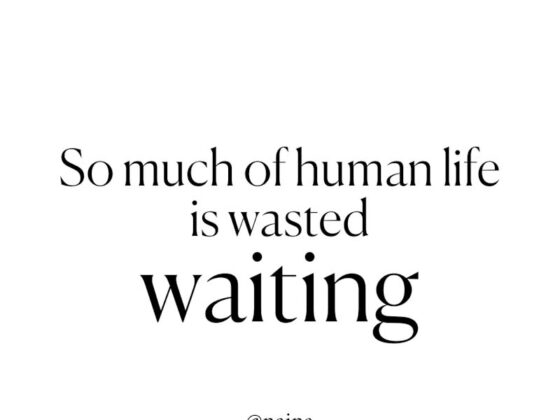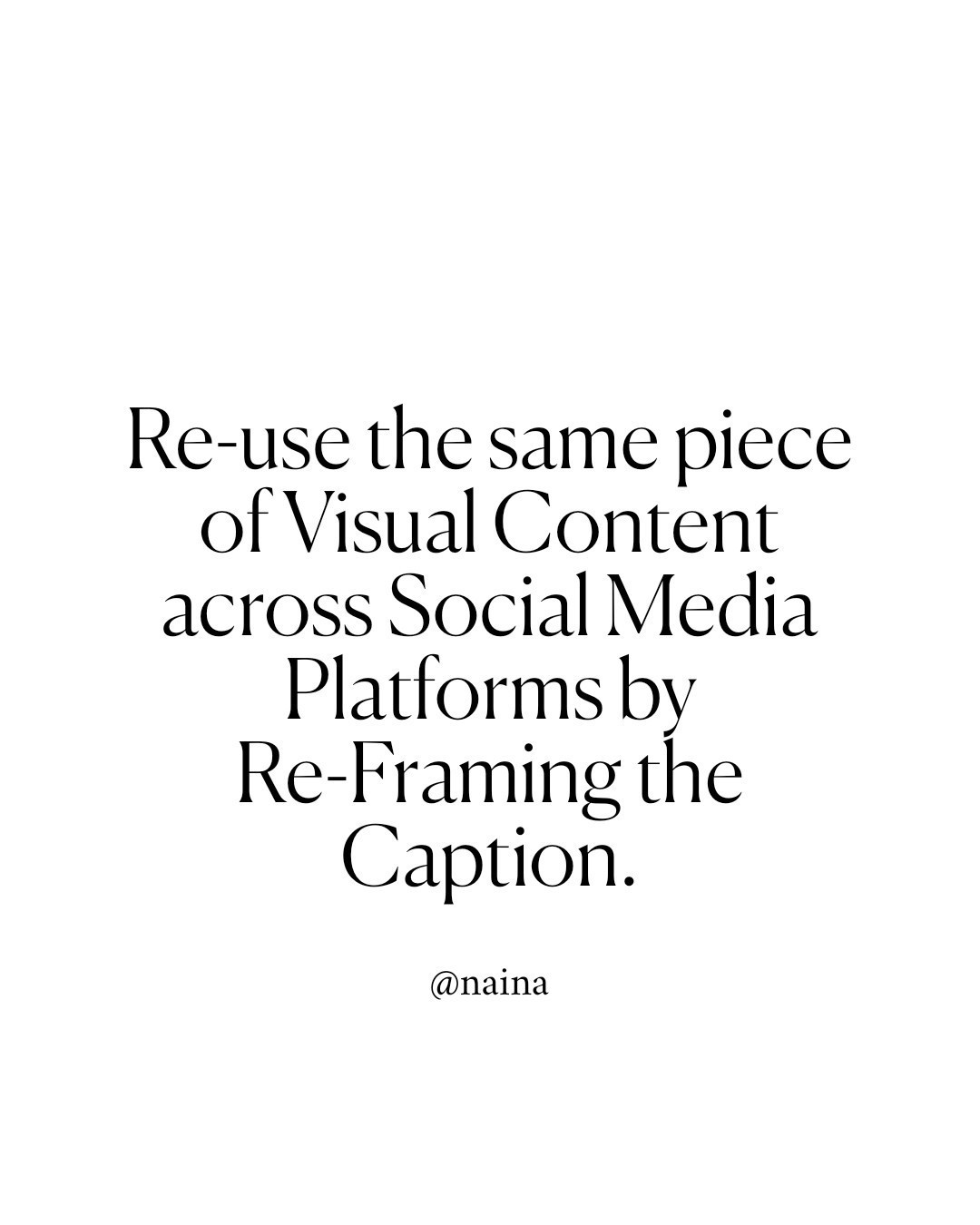Someone has added your Twitter handle to a Twitter List they’ve created. ( Twitter has Lists?! Yup. Read how to use Twitter Lists on Twitter’s support website. ) That page also explains how to make your own lists, how to add people to your Twitter lists and how to remove people, how to delete Twitter lists etc.
Nowhere does it mention how you can remove yourself from a list that you did not create. Only the person who has created Twitter List can add or remove your Twitter handle from that list. It’s all good if the list is useful or adds to your vanity but you’re in a jam, for example, if you’re a journalist ( especially in India ) and a troll account adds you to a Twitter List called “presstitute”.
I don’t like blocking or muting Twitter account – I try not to engage with trolls. I prefer not to block because blocking is also a form of “response” and bullies thrive on any form of a response. I would suggest using the “mute” option because the troll will have no idea they’ve been muted and you can carry on like nothing’s changed.
If someone abuses me, I don’t respond. If someone threatens me, I report them using Twitter’s publicly available reporting system.
The problem with being added to an idiotic list is that other trolls look to some of these lists and add your handle to their lists as well and suddenly you’re on dozens of badly-named Twitter Lists making you easy game for targeted harassment.
Here’s how to get off of such a list ( or any Twitter List ) :
- Go to your Twitter Profile Page ( mine is twitter.com/naina for example )
- Under your header image you’ll see the following links : Tweets Following Followers Likes Lists Moments. click on “Lists”.
- You’ll see two headers : “Subscribed To” and “Member Of”. Click on “Member Of”. This is where you will find a set of Twitter Lists that you’ve been added to without your permission.
- You’ll see a list of Twitter List names, followed by who created them in this format : “<Twitter List Name> by <Twitter name of list creator>”. Click on “Twitter name of list creator”, this will take you to their Twitter Profile page.
- On their profile page, on the right side of the “Follow” button, are three vertically-placed dots, which is where you will find the “Block” option. Click on it. You will have blocked them.
- Now Unblock them. And you’re done. You’re no longer on their Twitter List.
To make sure they are not made aware of your “response”, don’t forget to unblock them.
The only downside ( not in my opinion ) to this is that if they were also following you, you have, in effect, forced them to unfollow you as well. Good riddance IMO. You can also use this to force people to unfollow you without having to Mute them and then feeling guilty about it. Hit “Block”, then “Unblock” and neither are you following them anymore, nor are they – and no one’s going to “feel hurt”.
Hope this helped!
( This isn’t new information but this was something I ended up Googling for – while I was aware of this approach to do force unfollowing, I wasn’t aware that is also removed me from Twitter Lists I didn’t want to be on! )